


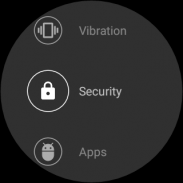

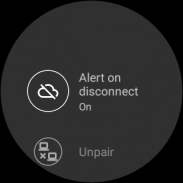

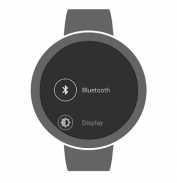
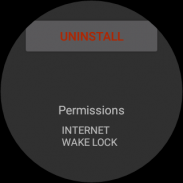

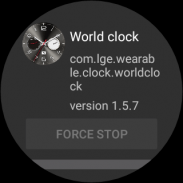
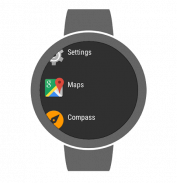

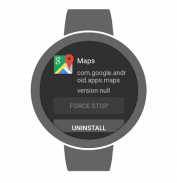
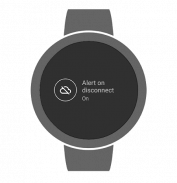
Advanced Settings for Watch

Description of Advanced Settings for Watch
Advanced Settings for Watch is an application designed for users of Android Wear devices. This app provides a suite of functionalities aimed at enhancing the performance and customization of smartwatches. It allows users to adjust various settings that are typically not accessible through standard interfaces, offering a more personalized experience.
Root access is required for most of the features within Advanced Settings for Watch to function effectively. The application allows users to change vibration intensity, providing a tailored response for notifications. Additionally, it presents information regarding installed apps and running apps, making it easier to manage applications on the device. Users can also view a list of disabled apps, which can be useful for troubleshooting or system management.
The app facilitates the removal of applications directly from the smartwatch without the need for a phone or PC. This feature is particularly beneficial for users who prefer to manage their apps directly from their wearable device. Moreover, Advanced Settings for Watch enables the installation of new apps on the smartwatch without additional devices, though users are advised to have a file manager installed for this purpose.
For users interested in system-level modifications, the application allows for the disabling of system apps. This can help in optimizing the device's performance by removing unnecessary background processes. The app also provides a range of brightness settings, allowing for adjustments that can enhance visibility in different lighting conditions.
Advanced Settings for Watch includes options for changing screen timeout settings. This feature affects only the timeout duration in-app, rather than the main screen timeout. Users can also manage Bluetooth and Wi-Fi settings, enabling them to control connectivity options directly from their watch. The application alerts users when the smartwatch disconnects from the paired phone, ensuring that they are aware of any connectivity issues.
Date and time settings can be modified within the app, which is a useful feature for maintaining accurate timekeeping on the smartwatch. Users can also adjust the wake on touch feature, enhancing the usability of the device by allowing it to respond to touch more effectively.
The CPU settings are another advanced feature offered by the app. Users can change the governor, as well as set minimal and maximal frequency values for the device’s processor. This capability is particularly valuable for those looking to optimize performance or battery life according to their specific needs.
The app also provides options for changing the LCD density, which can affect the display size of text and icons. This feature requires root access and is available only to users with the Pro Plugin. The main screen timeout can be altered as well, although this feature is also tied to the Pro Plugin, which necessitates an additional purchase for full access.
The ability to launch applications in theatre mode is another unique feature of Advanced Settings for Watch. This mode can be particularly useful in settings where users want to minimize distractions, such as during movies or meetings.
Advanced Settings for Watch is designed with the user in mind, allowing for extensive customization and control over the smartwatch experience. The app's interface is straightforward, making it accessible for a range of users, from those new to smartwatch customization to more experienced individuals seeking advanced features.
Users interested in enhancing their smartwatch's functionality will find that Advanced Settings for Watch offers a comprehensive suite of tools. The ability to adjust system settings and application management can significantly improve the overall usability of an Android Wear device.
For those who may encounter bugs or wish to suggest new features, the app's developers welcome feedback through their GitHub page. They are open to contributions and improvements, emphasizing the app's open-source nature.
Advanced Settings for Watch not only enhances the user experience but also provides an opportunity for users to engage with the development process. It is important to note that the app may take time to install on some devices, so users are encouraged to be patient during the installation process.
This application stands out for its range of features, making it a valuable addition for Android Wear users looking to customize and optimize their devices. With the various settings available, users can truly make their smartwatch reflect their personal preferences and usage patterns.
For more information or to report issues, users can visit the app's GitHub repository.
Pro Plugin - https://play.google.com/store/apps/details?id=sssemil.com.screensavertimeoutplugin
Help with translation - https://www.transifex.com/sssemil/advanced-settings/
Found some bugs? Want some new features? Submit here - https://github.com/sssemil/wear_AdvancedSettings/issues
Also, it's open-source, so feel free to fork/edit/commit code - https://github.com/sssemil/wear_AdvancedSettings


























